O'Reilly for Higher Education - NMT - How to logon
Answer
There are two ways to access the O’Reilly for Higher Education database:
Accessing O’Reilly directly via the Online Resources Page.
OR
Accessing an eBook via the Catalogue or a Course Resources Guide
Accessing O’Reilly via the Online Resources Page, takes you to a Sign in screen.
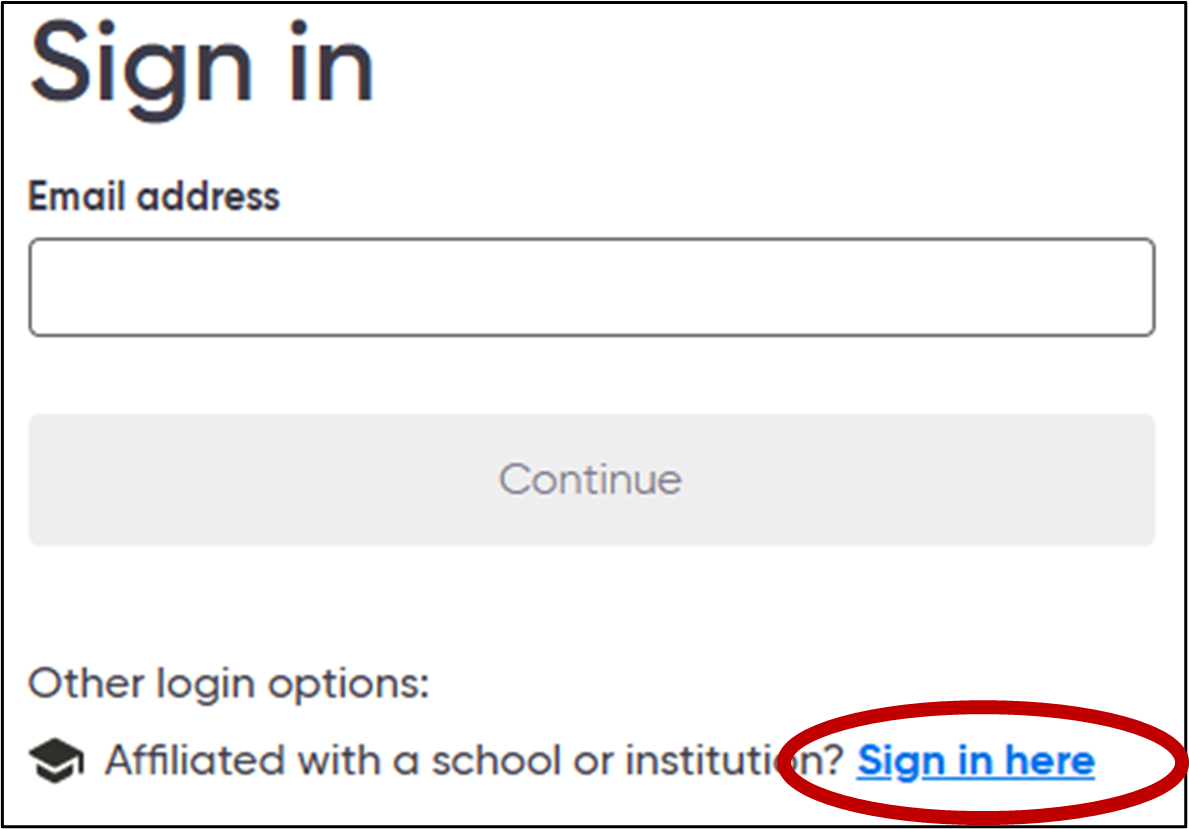
- Select 'Sign in here'.
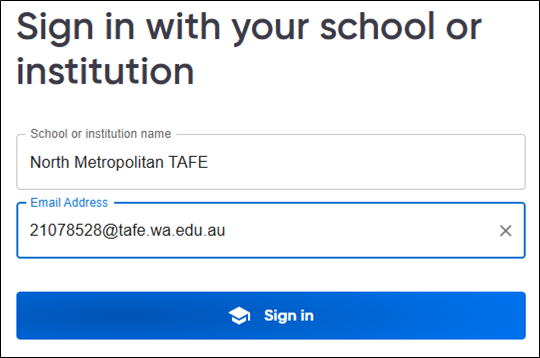
- Sign in as follows
- School or Institution name: North Metropolitan TAFE
- Email Address: Your TAFE email.
- Select Sign in
To access via the Catalogue or a Course Resources Guide, simply follow Step 2 above.
Note: If you select an O'Reilly link and it takes you to a demo or trial screen, it means that you have either been given or are using an incorrect link.
